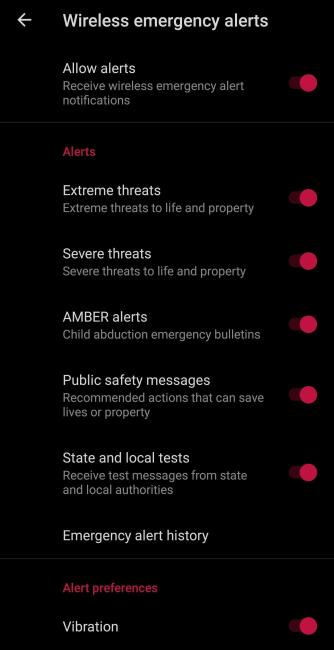How to enable FEMA test alerts on your phone
There was a lot of coverage in the media about FEMA testing emergency alerts on 11 August 2021. I warned friends, family, and The Prepared community members so they wouldn’t be unduly alarmed. The time came and went and… nothing.
As it turns out, you have to opt into these alerts, and the way you do so isn’t obvious.
Android: The location of this setting depends on your version of Android. Your best bet is to open Settings and search for “Emergency Alerts” or “Public Safety Messages.” There are two settings you want to turn on: Public Safety Messages and State and Local Tests.
iPhone: Open the Phone app, enter *5005*25371# and tap the green call button. You should receive a confirmation message.
6
Log in or register to join the conversation
-
Best Replies
-
Comments (6)
-