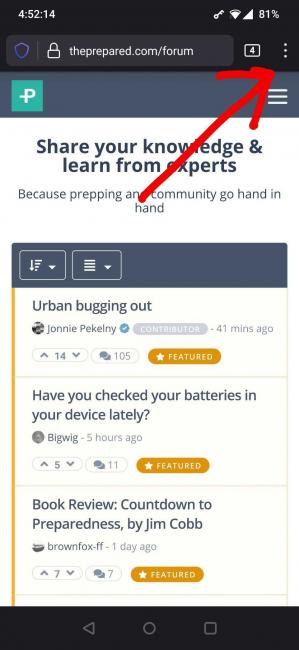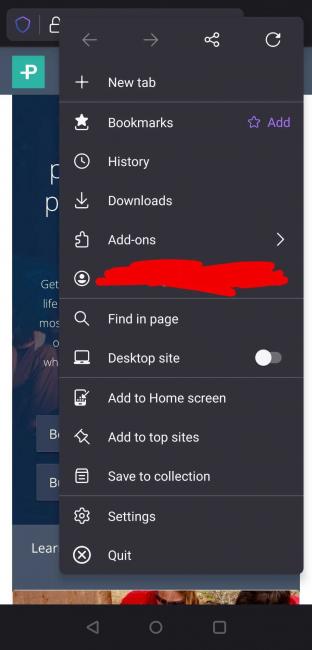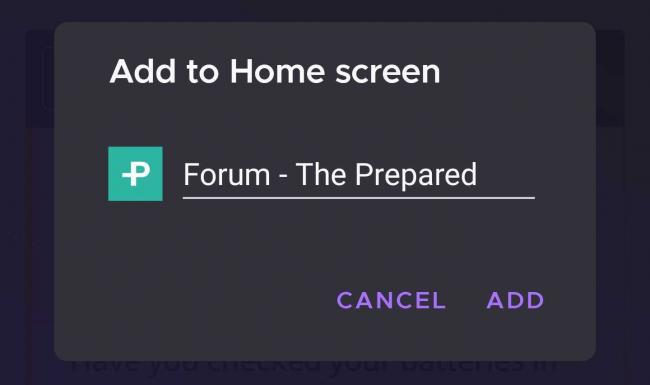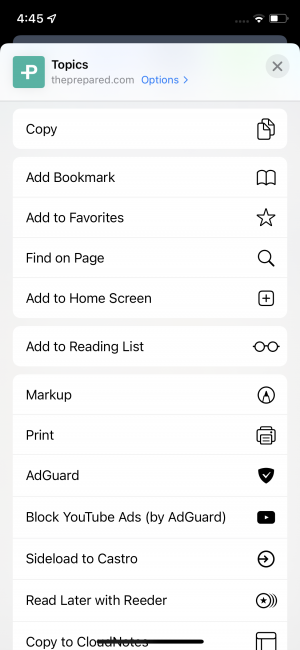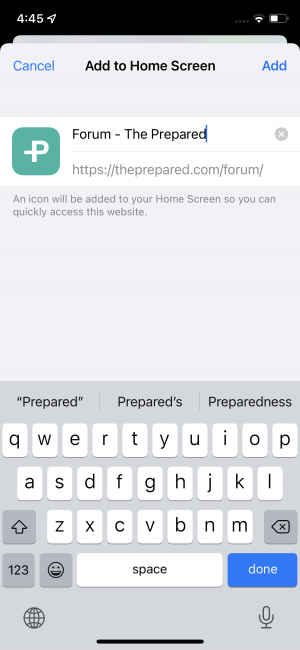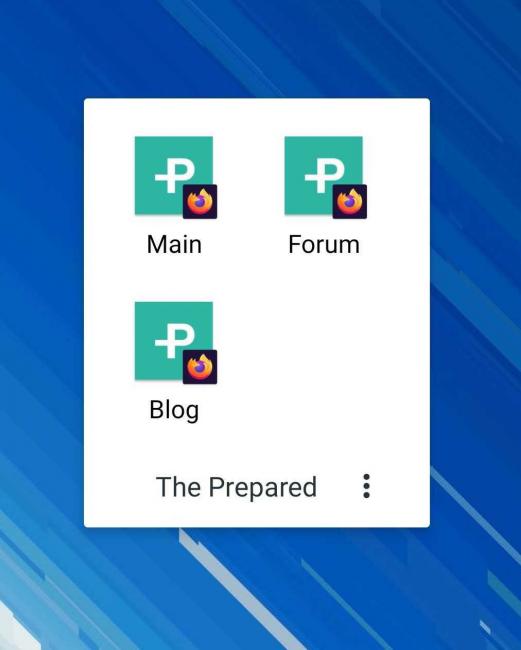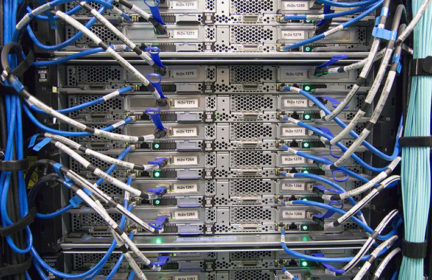The Prepared “app” for your phone
My 12 year old daughter saw me browsing this forum on my phone and asked what I was doing. I explained it was a forum that I’m a member of and what we talk about here. She then asked if it was an app and I told her that they don’t have an application but I can access it from my phone’s web browser. This smart little girl then taught me how I can make it into a sort of app that I can access from my home screen. I’ve been playing around with it for the past two weeks and it has been extremely helpful.
Here’s some instructions on how to make this forum into something called a web app.
1. Open up https://preparedpro.xyz/forum/ on your browser
2. Click on the side panel which is usually three dots
3. Select ‘Add to home screen’
4. You then name your new app something you want
Here’s what it looks like on an iPhone
I’ve made a folder on my home screen with a link to The Prepared’s main page, the forum, and the blog. It’s been rather handy to just click on this button and be taken directly to the forum or blog so that I don’t miss anything.
-
Comments (3)
-