You can start building a security system for as little as $50. Modern technology has improved the security market in such a way that it’s a no-brainer for almost everyone to have some type of alarm system.
Even renters can have a pretty robust system without having to modify the property or leave tech behind when they move out.
An alarm system is actually a combination of sensors (eg. cameras or motion sensors) that work together to notice when something bad has happened. When the system decides something is wrong, it rings the alarm — whether that means notifying you, a monitoring service, or the police and fire departments.
Since every home and situation is unique, the pieces in your system and how they’re set up will also be unique to you. So, while shopping, it’s helpful to think about your goals. Those goals will determine the kinds of gear and service you buy.
You’ll probably want to have your ground floor doors and windows covered, for example, but do you also care about accessing live-stream video feeds from anywhere in the world or detecting if you have a water leak in the basement?
More: Easy ways to harden your home against intruders, best security cameras, best security lighting, best window bars
Modern smart home systems have combined standard alarm system features with other daily-life conveniences. One of these extras we personally use most often is the smart video doorbell — it’s smart enough to tell us when a package has been delivered (as opposed to just a general motion notice) and has unique entry codes so we get an alert if someone like a parent, nanny, or dog-walker comes by the house while we’re away.
It’s also worth considering whether you already have tech that could be compatible with a security system. For example, if you have a Google Home or Google Nest Hub, you might want to go for the Google Nest security system, which will automatically work with your existing hardware.
Summary:
- Security systems have changed a lot in the last decade. They now make use of wireless technology and smart home integration. Smartphone apps have also made them easier to set up and use than ever before.
- Security systems (or even just signs of a security system) will outright deter thieves. According to recent FBI data, homes without a security system are 300% more likely to be broken into.
- People who rent a home get broken into more than homeowners because they don’t want to invest in protective measures for a place they don’t own. But modern systems make it easy to bring your equipment with you when you move.
- Most people will spend $300-$700 for a security system, depending on the size of the home. The price scales with more cameras and with professional installation and monitoring.
- Since the average cost of theft is around $2,700, investing in an alarm is worthwhile — even when you ignore the peace-of-mind benefits.
- Buying a security system can lower your home or renter’s insurance premiums.
- Companies that offer professional installation services may also include a free general security assessment.
- DIY systems usually cost more up front compared to a professional service like ADT, Brinks, or Xfinity. That’s because the traditional “call us and we handle everything for you” services take a loss up front to make more money from your subscription over time.
Although we haven’t done head-to-head field testing to make “scientific” picks yet, these recommendations are based on our personal experience, research, and consumer reviews:
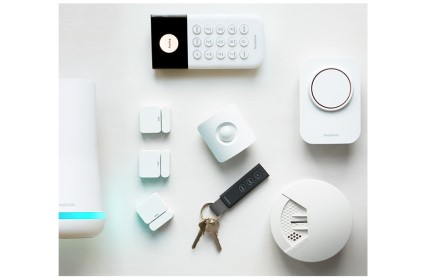
Best for most people:
SimpliSafe Hearth Kit
The SimpliSafe “The Hearth” Kit is a sweet spot in the home security system market. It’s good for both renters and homeowners as the equipment is easy to take down and move. The Hearth Kit stands out as a relatively mobile system that’s also easy to scale.
The Hearth Kit includes everything you need to get up and running: a base station, wireless keypad, and one key fob. The kit also includes three entry sensors you can use on the front, back, and side doors. You’ll also get one motion sensor, a 105 dB siren, a smoke detector, and a free HD camera. Compared to other systems that offer similar starter packs, it’s a lot of bang for your buck.
The SimpliSafe system is relatively easy to install on your own, but for $79 a technician can come out to install it for you. Most of Simplisafe’s competitors do not offer a professional installation option, so this makes the system accessible to those who can’t or don’t want to install themselves.
Like most security services, SimpliSafe has an app that lets you look in on the SimpliSafe camera feeds in your home. To access advanced features of the app, such as system configuration, recordings, environmental monitoring, alerts, and smart home integration, you will need to sign up for the Interactive Monitoring services which costs $25 a month.
If you need to go out of town, you can just pay for 30 days of self-monitoring with the app. That is 30 days, not 30 consecutive days, so you can save them for when you need them. This is a unique, consumer friendly feature in the world of security systems. Awesome feature for people who self monitor but may need help from time to time.
The system is monitored with cell towers, but it can connect to your home’s wifi network if those towers go down. Cellular connections are ideal because they’re hard to tamper with and less likely to fail.
Just in case your power goes out, SimpliSafe’s base station can run on a backup battery for up to 24 hours. Battery backup is not always standard for base stations, so this is a plus for SimpliSafe.
The SimpliSafe ecosystem also works well with Alexa, Google Home, and Nest Thermostat, so it’s ideal for smart homes.
If you don’t need certain components in the Hearth Kit, you can go to the Simplisafe website and build a kit for your exact needs. Additional accessories include panic buttons, glass break sensors, water sensors, temperature sensors and carbon monoxide detectors.
If you are on a tight budget, go to the SimpliSafe website, buy a Base Station, Keypad and the accessories you can afford like entry and motion sensors. Scale the system up as your budget allows.

Best professionally installed:
ADT Complete Package
ADT is one of the most reputable security systems in the country and has been around for a very long time. ADT is what we might call “full-service.” When you purchase an ADT system, ADT will send a technician out to assess your overall security. An ADT technician will also install the system for you.
The included security assessment and professional installation set ADT apart from other, more DIY offerings. While you could pay SimpliSafe or one of the below companies to do professional installation, ADT does an automatic professional install.
Like SimpliSafe, ADT allows you to customize any of their plans and offers flexible contracts and payment options.
Professional monitoring is included with ADT. Both Simplisafe and ADT have 6 monitoring stations all over the country, but with SimpliSafe, you must opt-in to professional monitoring. Either way, at these monitoring stations, professionals keep track of your home’s security 24/7. The multiple locations offer redundancy in the event of local grid or communication infrastructure failure.
Unlike security systems that run on wifi, ADT has plans that work with more reliable cellular networks and landline systems. Yet ADT systems can still integrate with your existing Alexa, Google Home, or Z-Wave systems.
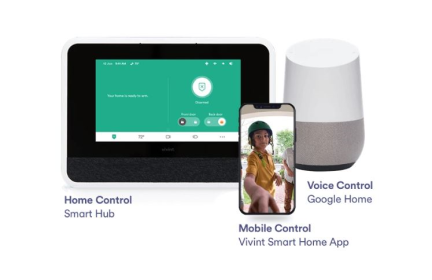
Best smart home:
Vivant Smart Home
Simplisafe and ADT are excellent systems for smart homes, but the best system for smart homes is Vivant. Vivant primary focus in the security system industry is smart homes.
Vivant systems are professionally installed and monitored. Installation costs between $99 to $199 and Vivant systems have a monthly monitoring fee of $50. For equipment fees, you’re looking at prices that start around $600. (Because everything with Vivant is so custom, pricing depends on what you want.)
Vivant systems work with Smart Hub, Google Home, Amazon Echo, Nest Thermostat, Element Thermostat and Philips Hue. Vivant’s suite of security products includes premium products such as smart locks, garage door control, smoke alarms, carbon monoxide detectors, water sensors, indoor cameras, outdoor cameras, and doorbell cameras.
Vivant also offers Smart Drive, which is a 1 terabyte low-cost video storage solution. It’s encrypted so only the homeowner can see the data.
Vivant also has Car Guard, which hooks into your Vivant Smart Home System and monitors the health and location of your vehicles.
If money is no option and want the best smart home system available, Vivant Smart Home is the product.
Be prepared. Don’t be a victim.
Want more great content and giveaways? Sign up for The Prepared’s free newsletter and get the best prepping content straight to your inbox. 1-2 emails a month, 0% spam.
Contenders
Although not the top picks, these were close contenders that you might want to browse while shopping:
Abode – Abode is a good system for renters and apartments, but was edged out by Ring, who was edged out by SimpliSafe.
Blue by ADT – Great DIY system, but the accessories were expensive if you want to scale.
Frontpoint – Came very close to being our main pick. It was edged out by SimpliSafe due to the fact that SimpliSafe offers professional installation. This is an excellent system.
Google Nest Secure – Great product, but may be a tad difficult for the average person to set up, and the upfront costs were high. If you are tech savvy, this is a great option.
Honeywell Smart Home Security Starter Kit – Lack of Professional monitoring took this out of contention. If you want to monitor your system on your own, however, it will work.
Link Interactive – Good system that is easy to scale. Edged out by more versatile security systems.
Ring Alarm System – Ring is a great system. It was edged out by SimpliSafe due to the fact that SimpliSafe offers professional installation.
Alarm system basics
Since the primary threats to protect against are intruders, most alarm systems focus on doors and windows, the most common points of entry. Secondary threats that some alarms cover are environmental hazards like fire and water.
The most common equipment is:
- Control panel or hub. The heart of the system that communicates with your sensors, arms and disarms, etc. Typically has a keypad or touchscreen and is placed in a central location in the home (eg. by the door from garage to inside).
- Mobile app for a smartphone. Most security systems these days have an accompanying app for your mobile device. This allows you to configure and control your security system, receive alerts and records, and view your sensors/cameras in real time.
- Key fob. Lets you disarm the system with a push of a button. A key fob is usually an accessory that attaches to your keychain.
- Contact sensors. Battery powered device that typically consists of a sensor and magnet. Attaches to doors and windows to detect when they open and close.
- Motion sensors. Battery powered devices to sense motion in the event contact sensor doesn’t work. You can program motion sensors so your cat or dog aren’t mistaken for burglars — some systems can even do this automatically.
- Glass break sensor. Listens for sounds of glass breaking, which usually means someone is trying to get in.
- Sirens. Typically built into the hub but can have seperate satellites. Will sound if an alarm is tripped, scaring off the threat and/or alerting people nearby.
- Yard signs and stickers. Placed on windows, doors and in the yard. Excellent for deterring intruders.
- Cameras. For recording and streaming video and audio. Modern cameras can often also detect motion, pets, familiar faces and let you talk through your phone through a speaker on the camera to whomever is nearby.
- Environmental sensors. Smoke, carbon monoxide, heat, water, and temperature detection. Note that heat, water and temperature are not typically standard.
Security systems, the internet, and safety
Since part of the point of an alarm is to notify someone when bad things happen, that notification almost always involves connecting to the outside world.
Your system might send information over a traditional phone line to a central monitoring service, for example, or it might connect over the internet to a service like Apple or Google that then pushes the notice to your mobile phone.
Some systems connect to the outside via a cell signal, which reduces the single-point-of-failure risk that the power or data to your home goes down. If you do lose your primary connection or power, many alarms can be configured to sound the audible alert as a kind of backup.
Sometimes this outside connection is used for storing video and other information in the cloud so you can access it later.
Some people worry that security systems connected to the outside world aren’t safe. Those concerns aren’t unreasonable! For instance, in 2019, Amazon-owned Ring started handing home surveillance footage over to police departments to use when solving crimes.
Let’s be real: it’s getting harder to avoid connecting your home to the outside world. And with that connection comes risk. The trade-off is that we get incredibly simple, very effective security systems.
If you’re worried about the cloud or possible hacking, you can make sure to use a system that doesn’t share information. Google Nest, for instance, has made it clear that they won’t share video with law enforcement.
If you want things like video and motion coverage without the risk of exposing those sensors to the outside world, you can buy those pieces on their own and build a “local” system that sacrifices the notification / call-for-help / cloud storage part of the equation.
Wired vs. wireless
In the olden-days of security systems, a company would come to your house, cut a space in your wall for a control panel, and run wires through the walls to the various satellite sensors.
Wireless tech has made this much simpler. In many cases you don’t need to alter your home in any way — or, at most, you need to drill one small hole for each external camera’s power cable.
Whether a product is wireless or not can actually apply to two different ideas: electricity and data.
So you might have a device/sensor that needs to be wired to electricity, but the data is sent wirelessly. Or the device is powered via solar and has no electrical wires, but the data is sent over an ethernet cable.
Cameras, hubs / base stations, and smoke detectors tend to be the devices where some kind of wiring is common. Smaller sensors, like the magnets that detect when a door or window is open, tend to be totally wireless.
For more about the nitty gritty of how wired vs. wireless might matter, check out the best cameras guide.
There’s no right or wrong answer — what matters is being thoughtful about it. You might favor the wireless options for ease of installation and to take it with you when you move, for example. Or you might favor the wired option for more stability if you plan on being in the same place for a while.
Professionally monitored vs. self monitored
Most security systems allow you to choose between monitoring your system yourself or paying an extra fee for professional monitoring.
Professionally-monitored systems send alerts to a central facility with round-the-clock staff. When an alert pops up, an employee follows the notification steps you’ve set for your system. You might want the company to call you directly first to see if there’s actually a problem. You might give the company your neighbors phone number so they can call the neighbor if they can’t reach you first. If the company can’t reach a direct contact, they’ll then call the police or fire department (depending on the alarm) on your behalf.
Self-monitored systems don’t have an outside company acting as that intermediary. These systems will trigger local alarms (eg. the loud siren) and use whatever method you’ve configured to alert you. On many smart home systems, this usually means alarms going off on your mobile phone.
A growing number of systems offer both options. For example, you can use Google Nest as a self-monitored system most of the time, then turn on a month of professional monitoring if you’re on a long holiday and might not have a cell signal.
DIY installation vs. professional installation
Wireless tech, mobile apps, and a general desire among manufacturers to make these systems easier to install means that more people are doing it on their own. You should be fine as long as you are able to use a stud finder, screw driver, ladder, and configure your home’s wifi.
Some of the modern systems come with actually-helpful DIY walkthrough videos and the option to find local contractors certified to install that system. So you can give it a try yourself, and if you get stuck, help is nearby.
Pros and cons:
- DIY can save $100-800 in installation fees.
- Professionals might wave installation fees if you also sign up for a multi-year contract.
- DIY means you have one less stranger in your home with knowledge of your security.
- Pros will often include a free “security assessment” of your property, although they tend to be no more advanced than the advice you see on this website.
- Pros typically warranty their work, so they’ll come back if there’s an installation or configuration problem later.
- DIY is easier for simple or small homes, while pros are better for complex homes with unusual roof lines for mounting, lots of corners and blind spots, etc.
- Pros will train you on how to use your system.
How much will a good system cost?
On the face of it, DIY systems appear to be more expensive than professionally installed systems. That’s because you are purchasing the hardware and maybe paying for a monthly monitoring service. DIY systems can run anywhere from $50 to $2,000 depending on the hardware components — in particular, multiple cameras will scale the cost quickly. But the DIY systems tend to pay for themselves over time.
A professionally installed system like ADT Command Tier III costs $63 a month but costs just $199 up front — lower than some DIY systems. This is the most expensive plan that ADT has and includes premium features such as live video, remote access, and smart home integration.
Understanding contracts and plans
The majority of security systems don’t require a plan, though if you want 24/7 monitoring you will have to pay at least a monthly fee. If you go with a plan and sign a long term contract, you could have very low up front costs because the costs will be absorbed in the monthly fee of your contract.
Typical length: Usually somewhere between 12 months to 60 months, but industry standard is 36 months. Length of contract can determine monthly payments, due to spreading out initial costs of installation and equipment.
What you’re paying for: Cost of equipment and installation. Monitoring service.
No-contract plans: With these, you’ll typically pay for the equipment and install it yourself, though this isn’t always the case. Once you own the equipment, the “plan” pays for monitoring service and/or video storage.




