If you hold cryptocurrencies like Bitcoin, your digital money is held in a digital wallet. To keep that wallet private, you unlock it with a seed phrase, which is a long set of passwords in a specific order (think: “apple, car, boat, ball…”).
You might hold your coins in a personal decentralized wallet like Metamask. But there’s no “reset password” function when running your own wallet — that’s why you hear stories of people who’ve lost massive amounts of money because they lost their seed phrase.
Tip: If you hold your coins on a centralized exchange like Coinbase, your coins are stored in their wallet on your behalf, rather than a wallet you directly control. That’s why advanced crypto users repeat the maxim “not your keys, not your coins” — if you don’t have direct control over your wallet, you don’t have the maximum security offered by decentralized money. That’s why people transfer the coins from a central exchange to a personal wallet.
So if you manage your own wallet, it’s critical you write down your seed phrase. But it’s obviously pretty insecure to just write it on a sticky note next to your computer. Or maybe the piece of paper you put in your emergency documents folder burns away in a house fire.
That’s why some people take the step of physically imprinting their passwords onto a tangible, durable medium like metal. There are several ways to achieve this:
- Scratch the seed phrase in metal with an awl, which requires a steady hand, though there are kits that include templates to make it easier
- Engrave it with a Dremel or other tool, which requires an even-steadier hand
- Use a letter punch set and a hammer to punch the letters into metal, which is loud and time-consuming
- Use a laser engraving machine, which is probably the best method, but requires expensive equipment you may not have other uses for
The Keystone Tablet Plus (formerly known as the Cobo Tablet Plus) is a pair of metal cards that lets you encase metal letter tiles, much like a Scrabble board. Devices like this are called cassettes. The only tool needed is a screwdriver, the process is quiet, and can be finished in less than an hour.
Summary:
- $60, measures 2.76”x4.13”x0.24”, weighs 1 pound
- Can be assembled in under an hour
- Stores a seed phrase up to 24 words, each word up to four letters
- Thanks to the BIP 39 standard and its derivatives, four letters per word is enough
- The main advantage of the Keystone Tablet Plus over the original Keystone Tablet is having 13 screws to hold each plate together
- Made with 304-grade stainless, so it’s resistant to corrosion
- Can handle heat up to 2,651°F
Four is enough
The Keystone Tablet Plus stores up to 24 words, each with a maximum of four characters. Of all the negative reviews I’ve read, the main complaint is that four characters aren’t enough for their seed phrase. But four is indeed enough. Let me explain.
There is a standard for crypto wallet seed phrases, called Bitcoin Improvement Proposal 39 (BIP 39). BIP 39 specifies a word list of 2048 words, and of those 2048 words, the first four letters are all unique. On many wallets, if you enter the first four characters, the rest is auto-filled for you. If you write down APPL, you can easily extrapolate that to APPLE.
Some words in the list only have three characters, like ADD. ADDICT is also in the word list, but again, they can easily be distinguished in four characters or less: ADD vs. ADDI.
Not every wallet uses the BIP 39 standard. Trezor uses a variant called SLIP 39 and Electrum uses its own scheme, but all hew to the same BIP 39 conventions even if they use different wordlists. It’s a standard convention among all seed phrases that the first four letters of every word in the list are unique.
Keystone Tablet vs. Keystone Tablet Plus
The base Tablet is $50 and the Tablet Plus is $60. Both support seeds of up to 24 words, each four characters long. Both are also made of corrosion-resistant 304-grade stainless steel with a heat threshold of up to 2,651°F.
The chief difference between the two is that the base model is held together with only three screws while the Plus uses 13 screws. The Keystone Tablet Plus also has an individual well for each letter tile, reducing the chance that the letters will move if the steel warps.

I opted for the Keystone Tablet Plus for the extra bit of insurance, and even then, it’s one of the least-expensive products with interchangeable tiles.
The Cryptosteel Cassette Solo costs $139 and the tiles are held in by a bar that’s locked down with only a single screw. The Cryptosteel Capsule is a slightly different style yet very popular, but it starts at $126 and I’m not a fan of the cylindrical design, which can easily roll away.
There’s also the Billfodl, which is basically the exact same product as the Cryptosteel Cassette Solo, except it costs about $40 less.
Assembling the Keystone Tablet Plus
Putting things together was simple but tedious. You swivel the two plates open and the inside of each half has wells for 12 seed words, each numbered from 1-24. Carefully remove the screws from one plate (a screwdriver is included), set them aside, and slide away the top section to reveal the letter wells.
Some online reviews claim that the included screwdriver doesn’t fit the screws, but I didn’t find that to be true. There are also a few extra screws included in case you lose one.
Once the letter wells are exposed, break off letter tiles from the three steel sheets and insert them into each well. Take care when breaking the tiles free to not twist the tile itself, as that will warp it and prevent the case from sliding shut. Thankfully, each letter has multiple spares so you should have plenty. If a word has only three letters, break off a spare letter and insert it backward in the fourth well of the row, so the blank side faces you.
When sliding the two halves of the plate back together, you have to be very careful to not knock any of the tiles out of their wells. Before replacing the screws, review each word closely. I didn’t do that, and when I pulled the Keystone Tablet Plus out a few days later to verify the seed phrase, I noticed one of the tiles had fallen out of its well, and I had to remove all the screws and reseat it.
Once your tablet is set up and all the letters are in place, you should verify the seed phrase in your wallet’s software. Most wallets have a method to do this, and if yours doesn’t, you probably want a new wallet.
Impressions
Some of the reviews I’ve read of the Keystone Tablet say that if one screw fails, the entire thing fails. I just don’t find that to be true. The two halves of a plate will not separate if even one screw is still in place, much less the 13 that are there. I find it to be very sturdy. If you were worried about the screws you could permanently seal the plates shut by using a TIG welder to tack the edges, or applying a dab of solder — but I think that’s overkill.
I guess you might have a problem if the hinge that holds the two sides together failed, but I think that would be pretty easy to fix. In any case, it wouldn’t be a disaster. The words would be slightly easier for an interloper to see, but the tiles would still be securely in place.
Both Keystone tablets have a hole that goes through both plates where you can attach a lock for extra security. That would also serve to hold the unit together if the hinge failed.

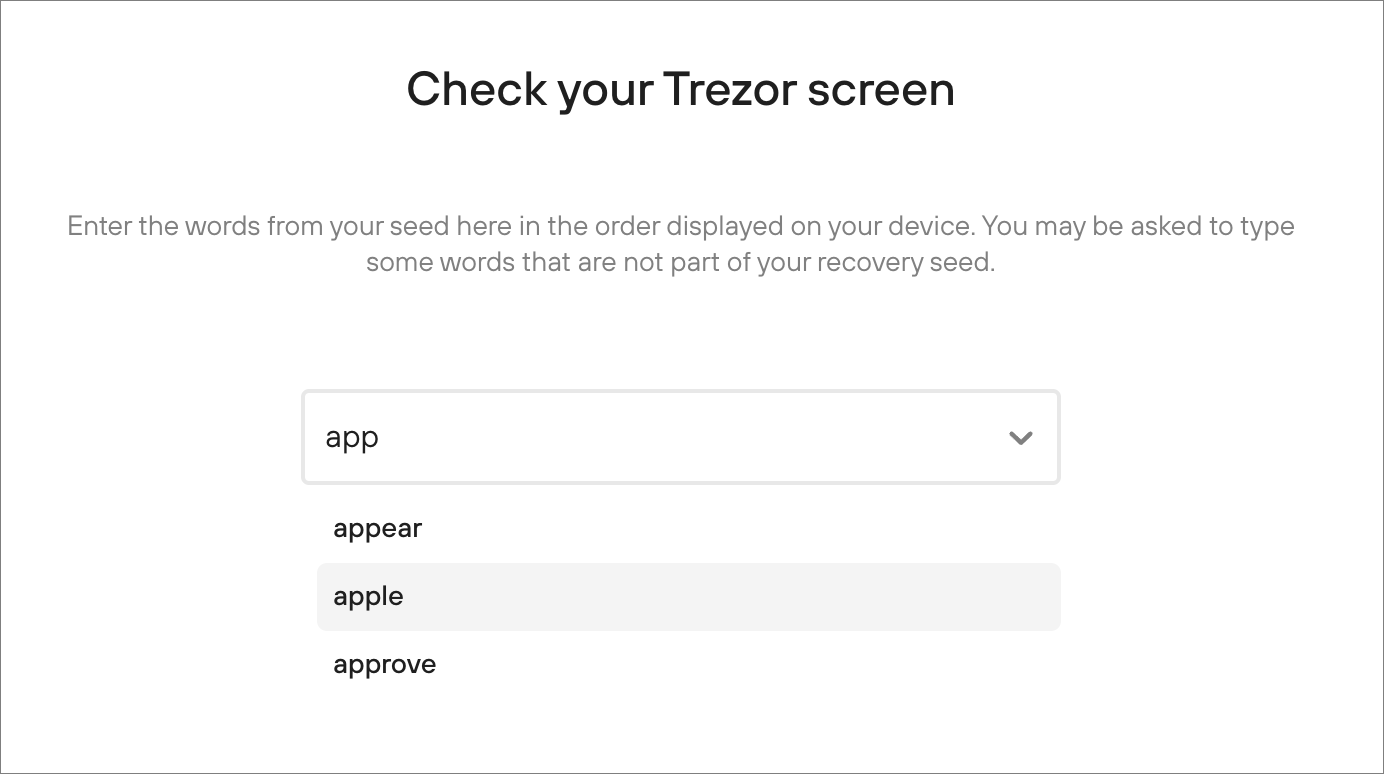



You are reporting the comment """ by on